本系列文章配套代码获取有以下两种途径:
-
通过百度网盘获取:
链接:https://pan.baidu.com/s/1W26KrZK7RjwgxvulccTA9w?pwd=mnsj提取码:mnsj
-
前往GitHub获取:
https://github.com/returu/Data_VisualizationECharts除了上述内置的数据转换器外,也可以使用外部的数据转换器。外部数据转换器能提供或定制更丰富的功能。
例如,使用第三方库ecStat提供的数据转换器可以在数据转换操作中实现直方图、聚类、回归、统计等操作。
因为使用到了第三方库,因此首先需要配置下所需文件。
1https://github.com/ecomfe/echarts-stat/tree/master/dist
引入ecStat.js脚本文件。
1 <!-- 引入下载的 ecStat.js 文件 -->
2 <script type="text/javascript" src="js/ecStat.js"></script>
使用ecStat前需要先注册外部数据转换器,然后在transform中引用注册的数据转换器,下述代码以生成数据的指数回归线为例:
1// 注册外部数据转换器
2echarts.registerTransform(ecStat.transform.regression);
3
4option = {
5 dataset: [
6 {
7 source: rawData
8 },
9 {
10 transform: {
11 // 引用注册的数据转换器。
12 // 注意,每个外部的数据转换器,都有名空间(如 'ecStat:xxx','ecStat' 是名空间)。
13 // 而内置数据转换器(如 'filter', 'sort')没有名空间。
14 type: 'ecStat:regression',
15 config: {
16 // 这里是此外部数据转换器所需的参数。
17 method: 'exponential'
18 }
19 }
20 }
21 ],
22 xAxis: {},
23 yAxis: {},
24 series: [
25 {},
26 {}
27 ]
28};
-
聚集 (Aggregate) -
直方图 (Histogram) -
简单聚类 (Clustering) -
线性回归线 (Linear Regression) -
指数回归线 (Exponential Regression) -
对数回归线 (Logarithmic Regression) -
多项式回归线 (Polynomial Regression)
本次以生成数据的直方图为例:
代码如下所示:
1<!DOCTYPE html>
2<html>
3
4<head>
5 <meta charset="utf-8">
6 <!-- 引入下载的 echarts.js 文件 -->
7 <script type="text/javascript" src="js/echarts.js"></script>
8 <!-- 引入下载的 ecStat.js 文件 -->
9 <script type="text/javascript" src="js/ecStat.js"></script>
10 <title>ECharts图表</title>
11</head>
12
13<body>
14 <!-- 为 ECharts 准备一个定义了宽高的 DOM -->
15 <div id="container" style="width:1200px;height:900px;"></div>
16 <script type="text/javascript">
17 // 基于准备好的dom,初始化echarts实例
18 var myChart = echarts.init(document.getElementById('container'));
19
20 // 注册外部数据转换器
21 echarts.registerTransform(ecStat.transform.histogram);
22
23 // 设置图表的参数
24 var option = {
25 title: {},
26
27 tooltip: {},
28
29 legend: { show: false },
30
31
32 // 在数据集中设置数据
33 dataset: [{
34 // 设置数据
35 source: [
36 [8.3, 143],
37 [8.6, 214],
38 [8.8, 251],
39 [10.5, 26],
40 [10.7, 86],
41 [10.8, 93],
42 [11.5, 176],
43 [11.5, 39],
44 [11.6, 221],
45 [11.6, 188],
46 [11.7, 57],
47 [11.4, 91],
48 [11.4, 191],
49 [11.7, 8],
50 [12.5, 196],
51 [12.9, 177],
52 [12.9, 153],
53 [13.3, 201],
54 [13.7, 199],
55 [13.8, 47],
56 [14.5, 81],
57 [14.7, 98],
58 [14.5, 121],
59 [16.5, 37],
60 [16.3, 12],
61 [17.3, 105],
62 [17.5, 168],
63 [18.9, 84],
64 [18.5, 197],
65 [18.0, 155],
66 [20.6, 125]
67 ]
68 }, {
69 // 引用注册的数据转换器。
70 // 注意,每个外部的数据转换器,都有名空间(如 'ecStat:xxx','ecStat' 是名空间)。
71 // 而内置数据转换器(如 'filter', 'sort')没有名空间。
72 transform: {
73 type: 'ecStat:histogram',
74 print: true,
75 // 这里是此外部数据转换器所需的参数
76 config: { dimensions: [0] }
77 }
78 }, {
79 transform: {
80 type: 'ecStat:histogram',
81 print: true,
82 // 这里是此外部数据转换器所需的参数
83 config: { dimensions: [1] }
84 }
85 }],
86
87 // 设置三个网格
88 grid: [{
89 top: '50%',
90 right: '50%'
91 },
92 {
93 bottom: '52%',
94 right: '50%'
95 },
96 {
97 top: '50%',
98 left: '52%'
99 }
100 ],
101
102 // x轴
103 xAxis: [{
104 scale: true,
105 gridIndex: 0
106 },
107 {
108 type: 'category',
109 scale: true,
110 axisTick: { show: false },
111 axisLabel: { show: false },
112 axisLine: { show: false },
113 gridIndex: 1
114 },
115 {
116 scale: true,
117 gridIndex: 2
118 }
119 ],
120
121 // y轴
122 yAxis: [{
123 gridIndex: 0
124 },
125 {
126 gridIndex: 1
127 },
128 {
129 type: 'category',
130 axisTick: { show: false },
131 axisLabel: { show: false },
132 axisLine: { show: false },
133 gridIndex: 2
134 }
135 ],
136
137 // 在数据系列中设置数据
138 series: [{
139 name: 'origianl scatter',
140 type: 'scatter',
141 xAxisIndex: 0,
142 yAxisIndex: 0,
143 encode: { tooltip: [0, 1] },
144 datasetIndex: 0
145 },
146 {
147 name: 'histogram',
148 type: 'bar',
149 xAxisIndex: 1,
150 yAxisIndex: 1,
151 barWidth: '99.3%',
152 label: {
153 show: true,
154 position: 'top'
155 },
156 encode: { x: 0, y: 1},
157 datasetIndex: 1
158 },
159 {
160 name: 'histogram',
161 type: 'bar',
162 xAxisIndex: 2,
163 yAxisIndex: 2,
164 barWidth: '99.3%',
165 label: {
166 show: true,
167 position: 'right'
168 },
169 encode: { x: 1, y: 0},
170 datasetIndex: 2
171 }
172 ]
173 };
174
175
176 // 使用指定的配置项和数据显示图表
177 myChart.setOption(option);
178 </script>
179</body>
180
181</html>
可视化结果如下图所示:
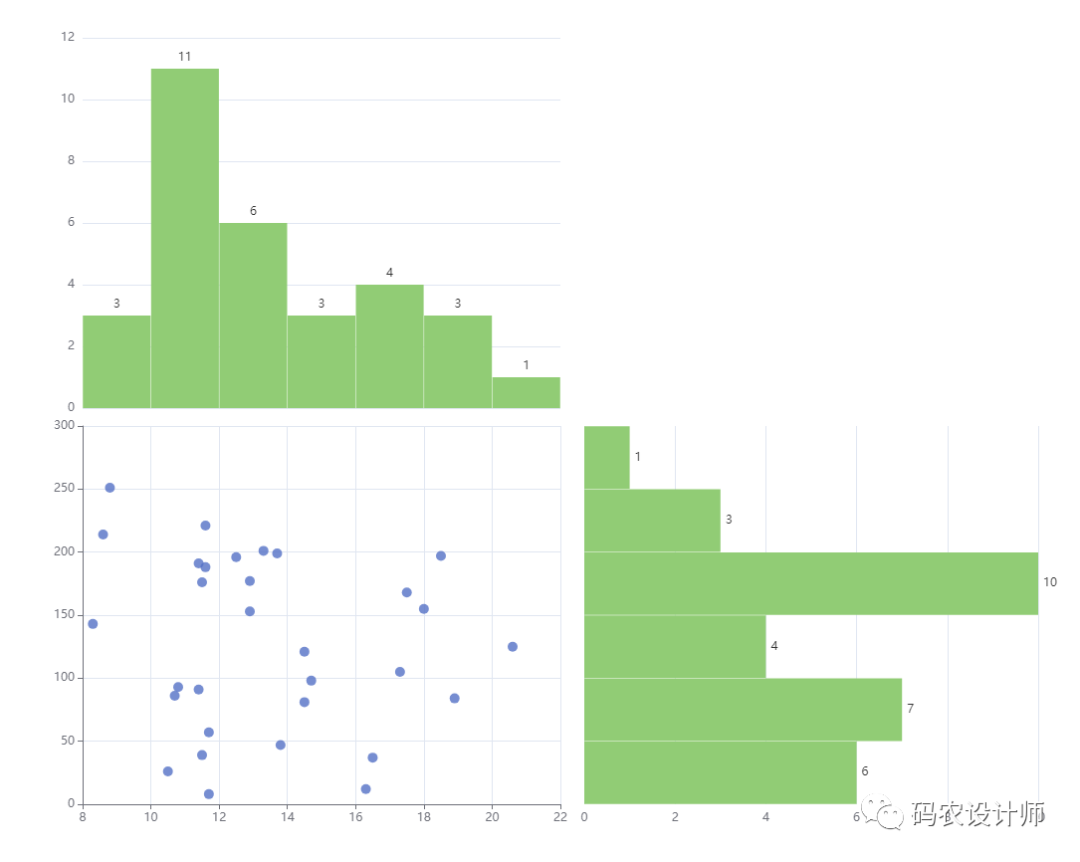
更多参数和配置可以查看官方文档:
1https://echarts.apache.org/zh/option.html
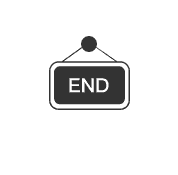

本篇文章来源于微信公众号: 码农设计师
