本系列文章配套代码获取有以下两种途径:
-
通过百度网盘获取:
链接:https://pan.baidu.com/s/1W26KrZK7RjwgxvulccTA9w?pwd=mnsj提取码:mnsj
-
前往GitHub获取:
https://github.com/returu/Data_Visualization在ECharts中加载三维建筑数据需要将series中的type设置为"polygons3D"。
polygons3D用于可视化地图上带有高度信息的多边形数据,常用于建筑群的绘制。
shp格式,可以通过QGIS这类软件查看,也可以通过mapshaper(网址如下)在线查看。https://mapshaper.org/
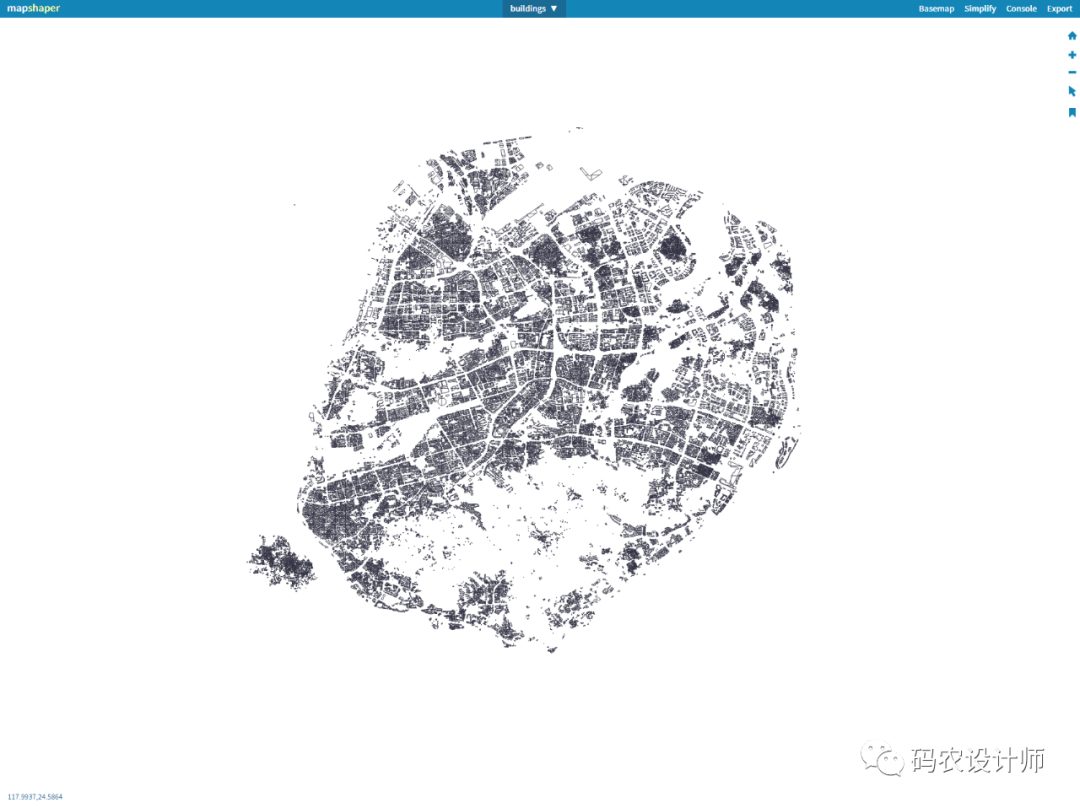
通过右侧工具栏的选择工具选择任意建筑面要素,可以看到其有Floor这一代表建筑层数的属性,后期可以以此估算建筑高度。
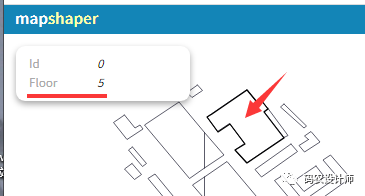
ECharts中加载数据格式要求为geojson格式,因此可以通过mapshaper进行格式转换。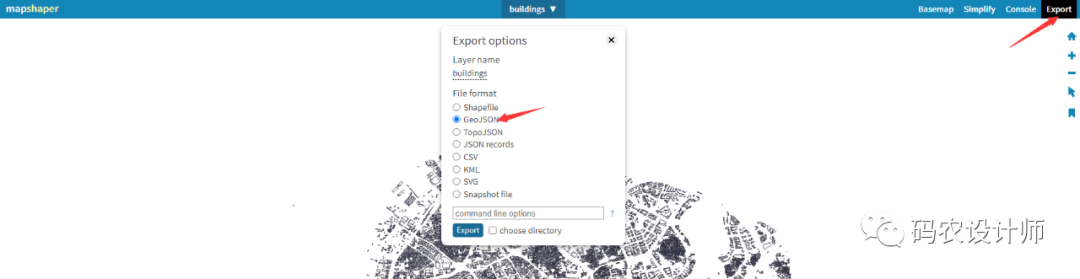
data文件夹下。data: [{
// A square
coords: [[0, 0], [100, 0], [100, 100], [0, 100]],
// Height
height: 3
}, {
// A triangle
coords: [[50, 0], [100, 100], [0, 100]],
// Height
height: 5
}]
$.getJSON('data/buildings.json', function(buildings) {
console.log(buildings)
})
可以看到数据中的coordinates为建筑面数据各顶点的坐标信息,Floor为建筑层数信息:
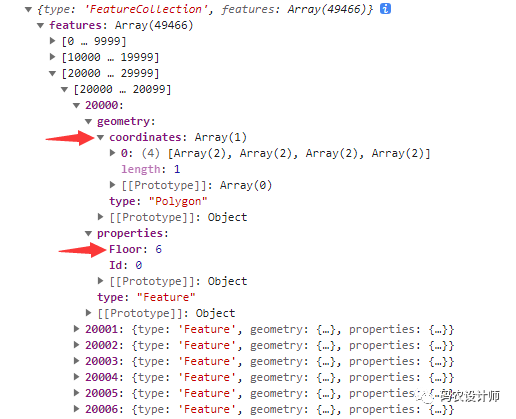
$.getJSON('data/buildings.json', function(buildings) {
// console.log(buildings)
var data = []
for (var i = 0; i < buildings['features'].length; i++) {
try {
data.push({
coords: buildings['features'][i]['geometry']['coordinates'],
height: buildings['features'][i]['properties']['Floor'] * 7
})
} catch {}
}
})
// 数据系列
series: [{
type: 'polygons3D',
coordinateSystem: 'maptalks3D',
data: data
}],
$.getJSON('data/buildings.json', function(buildings) {
// console.log(buildings)
var data = []
for (var i = 0; i < buildings['features'].length; i++) {
try {
data.push({
coords: buildings['features'][i]['geometry']['coordinates'],
height: buildings['features'][i]['properties']['Floor'] * 7
})
} catch {}
}
// 设置图表的参数
var option = {
maptalks3D: {
center: [118.12, 24.52], // 地图中心点坐标
zoom: 13, // 缩放等级缩放等级
pitch: 50, // 视角俯视的倾斜角度。默认为0,也就是垂直于地图表面。最大的值是60
bearing: 30, // 地图的旋转角度
// 绑定URL模板
urlTemplate: 'http://{s}.basemaps.cartocdn.com/light_all/{z}/{x}/{y}.png',
altitudeScale: 1, // 海拔的缩放,默认为1
// 后处理特效的相关配置。
// 后处理特效可以为画面添加高光、景深、环境光遮蔽(SSAO)、调色等效果,可以让整个画面更富有质感。
postEffect: {
enable: true,
FXAA: {
enable: true
}
},
// 光照相关的设置
light: {
// 场景主光源的设置
main: {
intensity: 1, // 主光源的强度
shadow: true, // 主光源是否投射阴影。默认为关闭
shadowQuality: 'high' // 阴影的质量。可选'low', 'medium', 'high', 'ultra'
},
// 全局的环境光设置
ambient: {
intensity: 0.2 // 环境光的强度
},
}
},
title: {
text: "三维建筑数据",
left: "center",
textStyle: { color: "#000", fontSize: 25 },
},
// 图例
legend: {},
// 数据系列
series: [{
type: 'polygons3D',
coordinateSystem: 'maptalks3D',
data: data,
itemStyle:{
color:'orange'
}
}],
};
// 使用指定的配置项和数据显示图表
myChart.setOption(option);
})

更多参数和配置可以查看官方文档:
1https://echarts.apache.org/zh/option.html
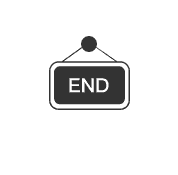

本篇文章来源于微信公众号: 码农设计师
