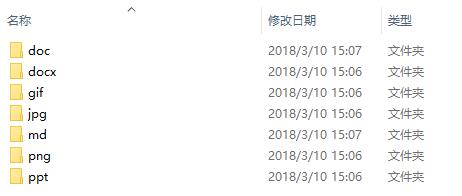1、脚本需求:

- 把 jpg,png,gif 文件夹中的所有文件移动到 image 文件夹中,然后删除 jpg,png,gif 文件夹。
- 把 doc,docx,md,ppt 文件夹中的所有文件移动到 document 文件夹中,然后删除。
2、方法步骤:
- 如何创建目标文件夹
- 如何浏览各个文件夹
- 如何移动文件夹中的文件
- 如何删除文件夹
3、代码实现:
import os
import shutil
# 文件夹所在路径
path = '需处理的文件夹路径'
# 创建目标文件夹
os.makedirs(path + '/image')
os.makedirs(path + '/document')
# 因为要处理的文件夹较多,所以需要处理的后缀名存储到list中,便于使用
image_list = ['jpg','png','gif']
document_list = ['ppt','md']
# 移动jpg,png,gif文件中的文件
for i in image_list:
image_path = path + '/' + i
files =os.listdir(image_path)
# os模块中的listdir函数与for语句配合,可以完成浏览文件夹中所有文件的功能
for f in files:
# 利用shutil模块中的move函数提供了移动文件的功能
shutil.move(image_path+'/'+f,path+'/image')
# os模块中的removedirs函数提供了删除文件夹的功能
os.removedirs(image_path)
# 移动doc,docx,md,ppt文件中的文件
for d in document_list:
document_path = path + '/' + d
files =os.listdir(document_path)
for f in files:
# 移动文件夹中的文件
shutil.move(document_path+'/'+f,path+'/document')
# 删除文件夹
os.removedirs(document_path)